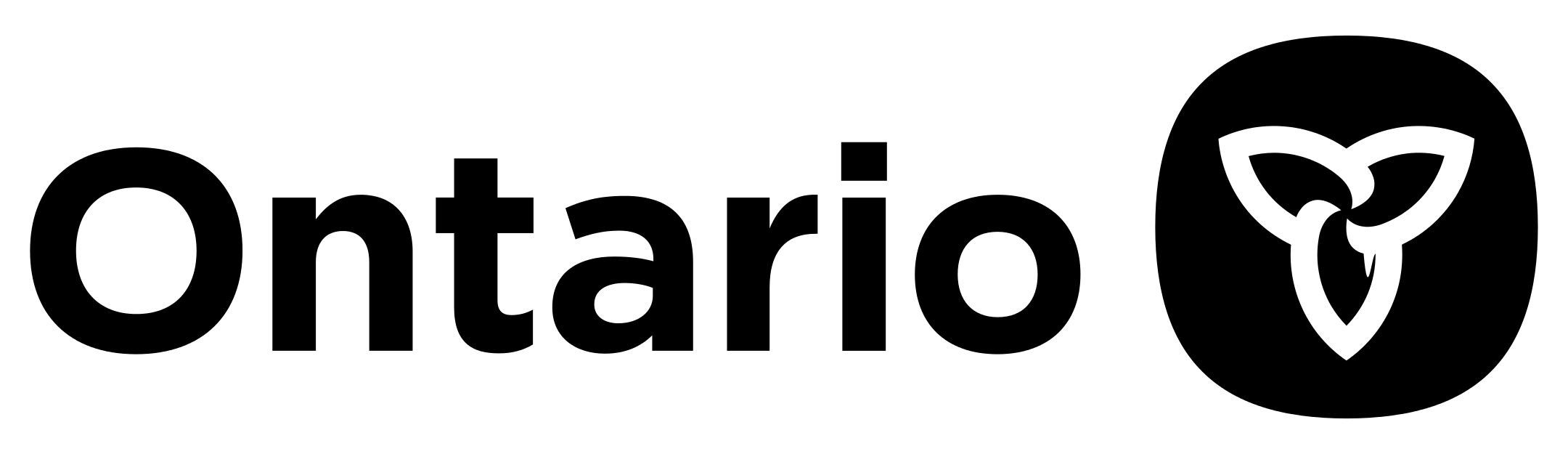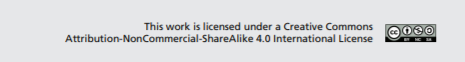The Great Tool List
Collections Curated by Others
- Jane Hart’s Top 100 Tools for Education
- The Centre for Learning and Performance Technologies Tool Directory (over 1,000 categorized tools)
- Common Sense Education Digital Tools – Geared toward K-12, this is a handy resource for all educators and includes the ability to filter searches by a variety of criteria.
More Tools
The tools below can be used to enhance and improve engagement in your courses. Feel free to add others not listed here to our padlet.
Video Tools
- Youtube: Video sharing, hosting, streaming
- Vimeo: Video sharing, hosting, streaming
- Windows Movie Maker: Video editing for Windows
- GoAnimate: Animated video maker
- Animoto: Video creator
- PowToon: Animated video and presentations
Audio Tools
- Free Sound: Sound files
- Audacity: Sound editor and recorder
- YakiToMe: Text to speech
- Free Music Archive: Music resource
- Soundcloud: Audio and music sharing
- Vocaroo: Online sound recording
- Audiopal: Online audio player/recorder
Editing and Annotating Tools
- Gimp: Photo editor
- Pixlr: Online photo editor
- Bounce App: Screenshots and annotations
- Hypothes.is
- A.nnotate: Document annotation
- Diigo: Bookmark and annotate web pages
- Markup.io: Draw on webpages
- Evernote Skitch: Annotation and sketch tool
- Lightshot: Screenshot and editor
Polling and Formative Feedback Tools
- Polldaddy: Polling and surveys
- Survey Monkey: Survey tool
- Poll Everywhere: Instant audience feedback
- Google Moderator: Question moderating tool
- Socrative: Feedback and polling
- GoFormative: Formative feedback
- Mentimeter: Real-time voting
Quizzing Tools
- Quizlet: Quiz and flashcard creator
- Kahoot: Quiz maker using game-based principles
- Quizalize: Quizing tool with formative feedback
- ProProfs: Quiz maker
- Recap: Q & A platform
- Wondershare Quiz Creator: Quiz maker
- QuizStar: Quiz maker
- Quizizz: Quiz maker
Note-Taking
- Open-Sankore: Interactive whiteboard software
- Evernote: A “freemium” cross-platform app for note taking and productivity
- Notability: Apple app for note taking on tablets
- ZuluPad: A personal wiki-like notepad
- TiddlyWiki: A non-linear multimodal notebook
Presentation Sharing
- Prezi.com: Presentation creator
- Slideshare: Presentation sharing
- Speakerdeck: Presentation sharing
- Slidesnack: Presentation sharing
- PowToon: Animated video and presentations
Screen Capture and Screen Sharing
- Screenleap: Instant screen sharing, no account needed
- Jing: Screen capture
- Greenshot: Screenshot tool
- ScreenHunter: Screenshot tool
- Screenr: Instant screencasts
- Screencast-o-matic: Screencasting
- Lightshot: Screenshot and editor
Collaborative Learning Tools
- Trello: Project collaboration tool
- Wikispaces: Educational wikis
- PBworks: Online team collaboration
- Evernote: Online note taking and collaborating
- Skype: Online messaging and communicating
- Padlet: Collaboration tool for sharing items on a wall
- Pinterest: Collaborative pin board
- Dribbble: Show-and-tell tool
- Glogster: Graphic blog creator
- Zoho: similar suite to Google Drive
- Etherpad: online editing and collaboration tools
- MeetingWords: Text Editor for the web
- Sync.in: Web-based word processor
Interactive learning object creators
- Twine: Adventure creator
- Jotform: Form creator
- Thinglink: Interactive image creator
- Flipsnack: Flash book/page-flipping object creator