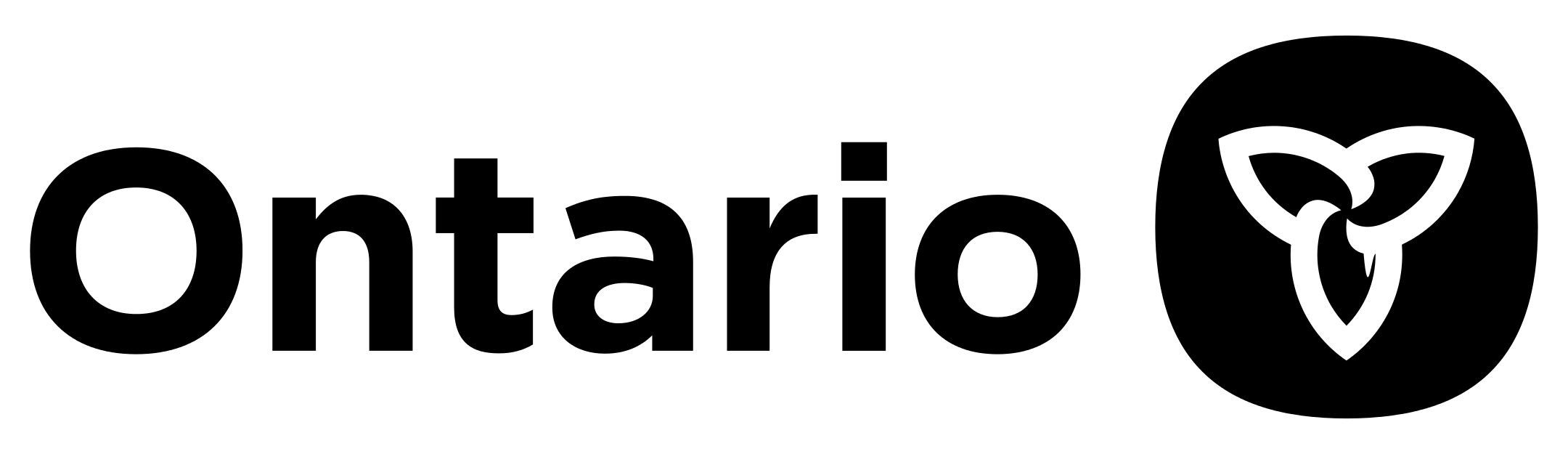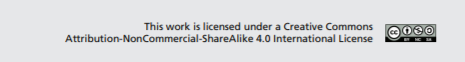Technologist
Technologist
Design
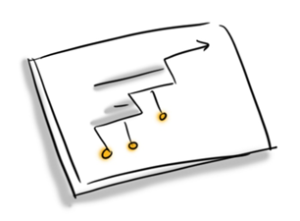
Now that you have mapped out a plan, how do you actually want to prototype? We suggest one of two ways:
- Dig into the Tool
- Use Creative Materials
1. Dig into the Tool
If you decide to take the leap and start working with the tool, keep in mind that this requires dedicated time. If it is your first time using the tool, go through any tutorials provided, or search for some online – undoubtedly there are others that you can learn from. Also reassure yourself that this prototype does not need to solve the learner challenge entirely – perhaps it is just one aspect of the challenge that you have uncovered. Start small. That is the whole idea behind prototyping – you create what is known as the “minimal viable product”.
2. Prototype with Post-it notes
You can always take a cautionary, but equally valuable approach by mocking up your prototype using post-it notes. Post-it notes can help you storyboard and prioritize the sequence of interactions that support the use of your technology. You can add steps in and move them around, and ultimately end up with a series of instructions that can help frame the activity for your learner.
Extend Community

Visit the Extend Community Space and look for the Prototype Feedback discussion area (within the #technologist channel). Now, share a picture of your post-it note prototype with peers or learners to obtain feedback. Think about providing feedback to your peers on their prototypes with regard to the following:
- What worked?
- What did not work?
- What questions do you have?
- Do you have any ideas for me them to consider?
After obtaining feedback on your prototype, you may want to use the Design Thinking Feedback Grid Template to organize your own reflective thoughts about your prototype in addition to the comments and feedback you received in the Community Space.
To use the template, go into the File menu on the Google document and make a copy of the file. Rename the file for yourself and complete the template.
1. Refine
Based on their responses, you can now take the necessary steps to synthesize that feedback in order to refine your technology-enabled learning activity. creation. It is important to recognize that often it is not practical or beneficial to fix every perceived user issue. You might want to take the feedback received, and prioritize it based on feasibility and how it works, to evolve the best solution for your learner challenge.
2. Connect to Your Professional Practice
This exercise has you thinking about how you will integrate technology into your professional practice, now it is time to think about how you will, ‘integrate this integration’. Just as an architect would envision users of a new building walking through it, you need to craft an implementation plan as to how your learners will progress through your tech creation as an activity technology-enabled learning activity.
You might want to storyboard the process or create a checklist. Either way, map and clearly sequence the instructions you will give your learners. Make sure to indicate how the different elements fit together and link the activity to your learning outcomes. If you get to this point and cannot connect your technology creation/activity back to your course learning outcomes, it is cause for attention.
Extend Activity

Sharing your technology-enabled learning activity
Post an explanation of the context and reasons why you choose to use a technology-enabled solution for your learning challenge to the It’s Alive! activity. Include your process for empathizing and defining your learner challenge, the steps you took in ideating and prototyping your technology creation as well as your planned implementation. Make sure to include a link or screenshot of the technology creation.
As evidence of completion, please plan to enter the web address for your response in the Technologist badge submission form.