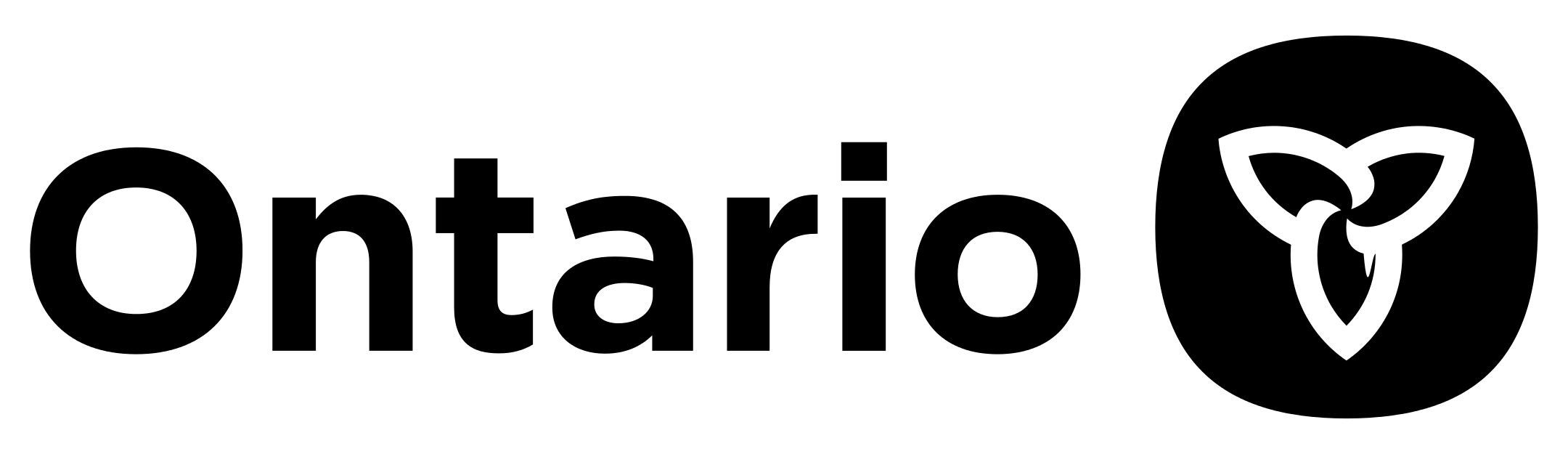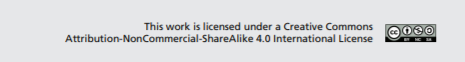Technologist
Technologist
DEFINE your learner challenge
The Define step is about narrowing in and identifying a problem, or in our case, a challenge, based on what you know and have discovered about your learner. This is key to the design process as it is the focal point that you will use to build your solution. It is tempting to start BIG, but it is actually more productive and yields better results if you start with something small.
Make sure that the challenge that you have identified is clearly defined.
Using principles from d.school, a design thinking institute based out of Stanford University, a good learner challenge is one that:
- Provides focus and frames the challenge
- Inspires you and others around you
- Informs how you will evaluate subsequent ideas
- Captures the hearts and minds of your users
- Helps you focus on developing concepts and plans that meet the needs for most of the people that matter (in other words, you cannot design something that is 100% perfect for 100% of all involved!)
Hopefully you will be able to easily define your learner challenge once you have created the empathy map. If not, use the map to find patterns that point to an opportunity. If you are still coming up blank, challenge your assumptions. Ask yourself, “What if?” and “How might I?”
Example: “Currently, I ask students to write a short research paper, and this exercise receives lukewarm response. How might I reimagine this activity through the use of technology?”
Or is there is a concept that students tend to have trouble with? Is there a topic or a problem that benefit from being accompanied by extra examples?
Once you define your challenge, write it down and put it front and center. You will be using this for the next steps of the design thinking process.
Extend Activity

Add your challenge as a post to the collaborative Learner Challenge Bank padlet. This can be done anonymously, without logging in. Sharing here may help other spark more ideas!
Take a screenshot of the area of the Padlet with your post, then either edit the image to include a box or arrow to indicate which one is yours or embed it into a document and describe it.
Please upload or link your saved image and explanation as a response to the Learner Challenge activity.
As evidence of completion, please plan to enter the web address for your response in the Technologist badge submission form.