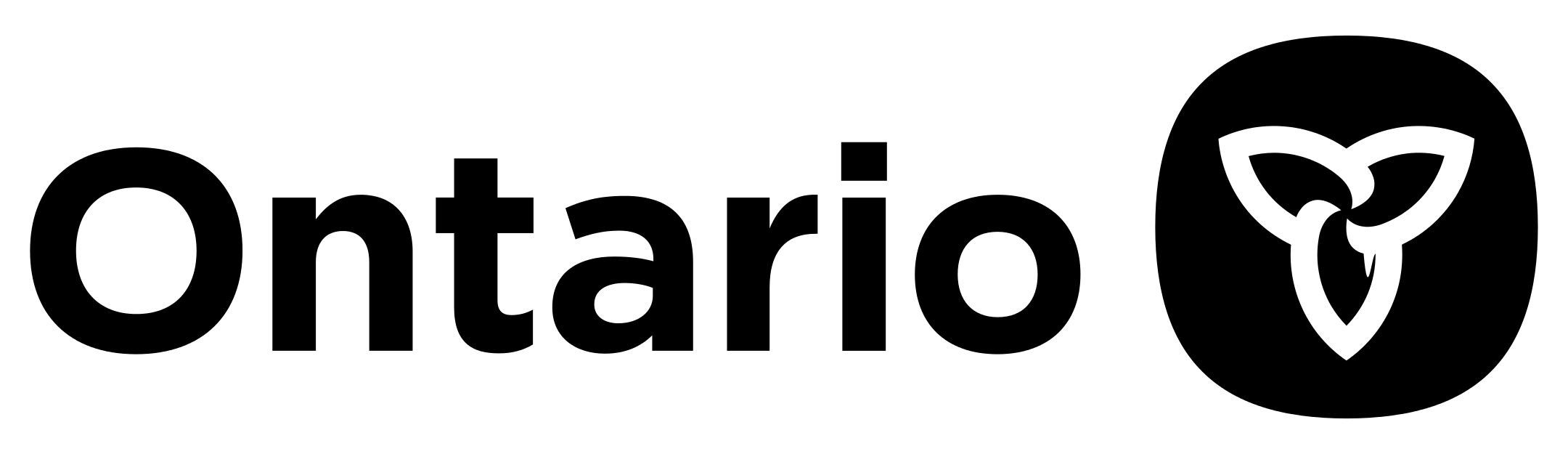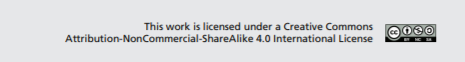Technologist
Technologist
Prototype
Now it is time to try out your chosen technology and design a prototype of your Technology-Enabled Learning Activity solution. Prototyping can sound daunting if you think of it in relation to engineering or lab work. But at its basic level, it involves putting a small tangible creation in front of your users instead of talking about abstract ideas. It can result in much richer feedback from the people that matter to you and your work. The basic steps are:
- Design
- Share
- Refine
Experimentation and play are essential for getting to know a tool and discovering what works well within a design. But when it comes creating something entirely new, it is best to approach it with a well-thought-out vision of what you want the result to be.
If you select a technology from one of the resources included in one of The How To’s, you will have access to its guided lessons and activities that will help you get started. If you decide to explore new terrain through a tool or technology from another list, you will need to allocate for further planning time
The Technology-Enabled Learning Activity Planning Document is an example of one way to map out the planning process, but you might want to develop your own planning notes based on your preferences. To use the document template, go into the File menu on the Google document and make a copy of the file to save in your Google Drive or select Download to save it as a file on your computer. Rename the file and complete the template (if it is a Google Doc, check the Sharing settings that anyone with a link can view)
Please upload or link to your document as a response to the Prototype Planning activity.
As evidence of completion, please plan to enter the web address for your response in the Technologist badge submission form.