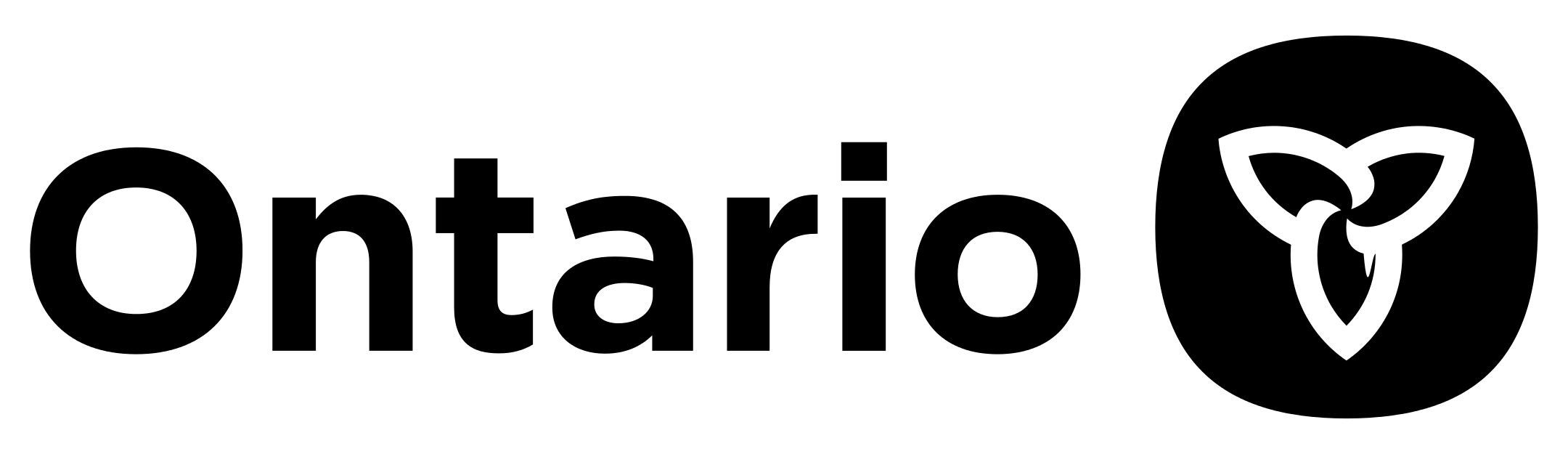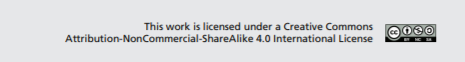We use Twitter to communicate with each other, share ideas and ask and respond to questions.
Many educators consider it important for forming a PLN (Personal Learning Network). To create a Twitter account: go to https://twitter.com
Before you begin the sign-up process, here are some things to consider:
Twitter will ask users to provide different kinds of information; most of the information that is asked for is optional, we suggest bypassing anything that’s not required. It will ask for a phone number, look closely for the “skip” link below the button, if you do not want to include your phone number.
Twitter will suggest a username based on whatever you entered in the first step, you can use any of the suggestions or create your own. Your Twitter username can be up to a maximum of 15 characters. You may use your own name (if it is not already taken) or you may chose a version of it or some other name without any personal identifies, there is no hard and fast rule for choosing a username.
One of the questions during the sign up process is about interests. We suggest just skipping this by clicking “Continue” without selecting any of the interests. Twitter keeps wanting more information, like your contact list. Skip as much as possible by clicking “No Thanks”.
Next it will suggest people to “follow,” mostly celebrities, athletes, or politicians. If you leave them all checked, all of their tweets will show up in your timeline. By default, Select All is chosen. Click the checkbox so they are all unchecked.
Once you are finished with the sign-up process you will be ready to answer that philosophical question, “What will be my first tweet?”
Make it a good one, something maybe more profound than “My first tweet.” But here is the first lesson – hashtags – these are the ways your message can be grouped with others of the same interest or theme.
So we suggest you say something about Twitter, or this project, or whatever you want, BUT include #oextend (hashtag) in your message. Trust us. This generates an easy way to see all other tweets that have used the same tag. A tweet is only 140 characters so you have to be concise.
So what happens after you tweet?
Nothing.
Nobody knows you are here.
There is a chance that someone else who is part of #oextend will see your first tweet and reply. But don’t count on it.
The first days on Twitter are a time to build up your network by following other people, reading tweets, replying if appropriate, seeing who others follow and converse with. When you follow someone all of their tweets show up on your twitter home screen. Start by visiting the profile of the account for our project @OntarioExtend and click the orange Follow button; this way you will see our announcements.
In our account we assembled a list of people involved in the project, and that is a good place to start choosing colleagues to follow https://twitter.com/ontarioextend/lists/extenders/members Now when you click the Home button in twitter, you will see tweets from these people in your timeline. You might want to just read, check out links they are sharing, or reply.
The “@” symbol signifies a mention in a tweet. If you include a mention of @xxxxxxx in your tweet, then that person will see the tweet in his/her mentions. It’s a way to draw someone’s attention.
Don’t worry about “figuring out” Twitter now. That will come with practice and participation and as you explore this new space. Take a look at: A Little Bird Told Me: Maximizing Your Learning on Twitter, Infographic by Laura Gogia.